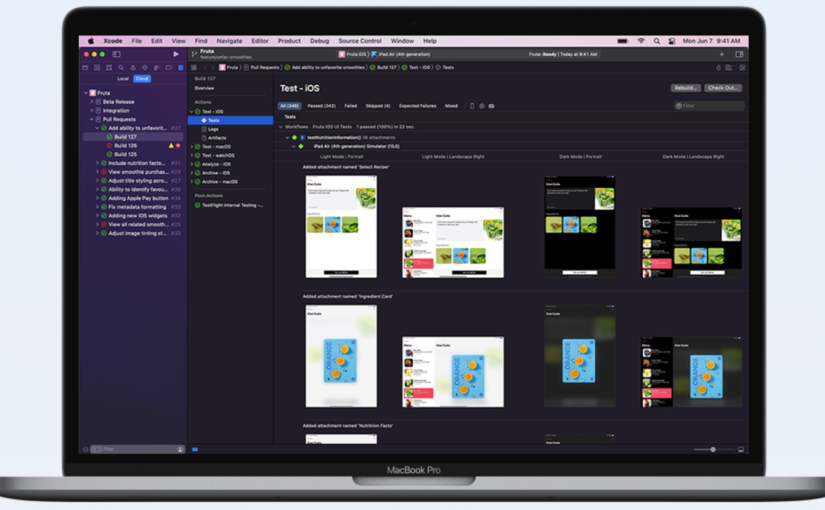Well, made it thru to another year. 2022 seems to be starting with the same hope and courage of 2021, let’s hope it ends on a better note.

I’ve been working on a Card Tracking app for a few years. It started as a project to hope me learn CoreData, I then pivoted to learn SwiftUI, and finally, I have pivoted again to use it to learn about Xcode Cloud. If you don’t know what that is, I highly recommend you check out the sessions from 2021’s WWDC.
Basically, Xcode Cloud is Apple’s CI/CD service for Xcode. (CI/CD is continuous integration / continuous delivery). This type of tool chain is used in many agile development shops to delivery new functions to customers as quickly as possible. The basic idea is, whenever new code is checked into your source repository the system will build, test, and delivery it as far as you define. In my case I would like to deliver a new build of my card tracking app to testers via TestFlight whenever I deliver new code.
This process is pretty easy, assuming you correctly define your build process. Currently I am able to have the system automatically build both my iOS and macOS apps and then attempt to post them to TestFlight. I say “Attempt” since for some reason the technique I use to auto-increment my builds is not being recognized. Xcode Cloud uses it’s own build number (CI_BUILD_NUMBER), and I can’t find a way to override it with the value I generate from my info.plist. It seems the only I can get this to work is to switch using a new release number; which would then allow for Xcode Cloud to take over the build number.