I love podcasts, and have way too many that I listening to. I’m going thru them lately to re-prioritize those that I listen to. I realize that I’m getting stale with some of the ones I listen to, mostly the TWIT ones, MacBreak, TWIT and IOS today have gotten to the point where they’ve gone from being informative to the point were they are just a bit of an echo chamber. Relay.FM has had some really good ones I listen to: Upgrade and Canvas. And I am thinking it is time to give a few other shows on that network a chance.
The reason I bring this up as part of my as WWDC thoughts is that last night I went to a live taping of Relay.FM and it was really enjoyable. Here are a few pictures from that show:




Probably not to exciting to see people record a podcast, but it was fun.
The rest of the day was really enjoyable too. I started the morning learning about testing on the Mac for iOS. I really should start working on building test cases into my personal apps. The ability to kick of multiple parallel tests on different simulators is amazing. Years ago, when I was looking at the mobile industry for my day job, the idea of testing across different phones, required a rack of phones and automation tools. We’ve come a long way on this, and it looks amazing.
Next I went to a few sessions on Siri, specifically how to build out the voice of your Siri interactions, which focused on best practices to creating your user interactions. And the second on building Siri shortcuts on the Siri Watch face. These sessions continue to show how important Siri is this year for Apple. The work they are doing on automation with Siri Shortcuts, all the session on Siri across different devices, and the fact that the HomePod is out there and HomeKit is now on the Mac, tells me that 2018-2019 will be Siri’s coming out party. I am hoping that it will quickly get to parity with the other voice assistants in the market.
In the afternoon I only went to two sessions, as I wanted to get some time to work on my app. The sessions were all about performance improvements, and best practices. The first on image and graphics best practices. This session took me thru the way the iPhone actually processes images in memory and the impact on battery and CPU performance. This really helped me understand how to tune an application that is highly graphic intensive. My upcoming app I am working on, does process a lot of graphics and I will look and see if I am correctly handling my graphics.
The final session was on Auto Layout. The biggest issue I’ve had with AutoLayout in the past was not really understanding how it actually worked. This session talked about how the AutoLayout engine worked. What is Churn? How to improve your app’s performance with AutoLayout. What does Interface Builder do for you, verses setting up your screen in code? Another great session that explained to me how to address a lot of the issues I’ve had in AutoLayout and hopefully improve how my users interact with my App. After seeing this session, I got so excited that I went back to my hotel room and updated my app, yet again, before heading to the Hammer Theater to listen to the above Relay.FM live show.
Can’t wait for today’s session. I will be focused on debugging with session on Xcode, Core Data, and the debugging issue. We also end the day with a performance by Panic at the Disco.

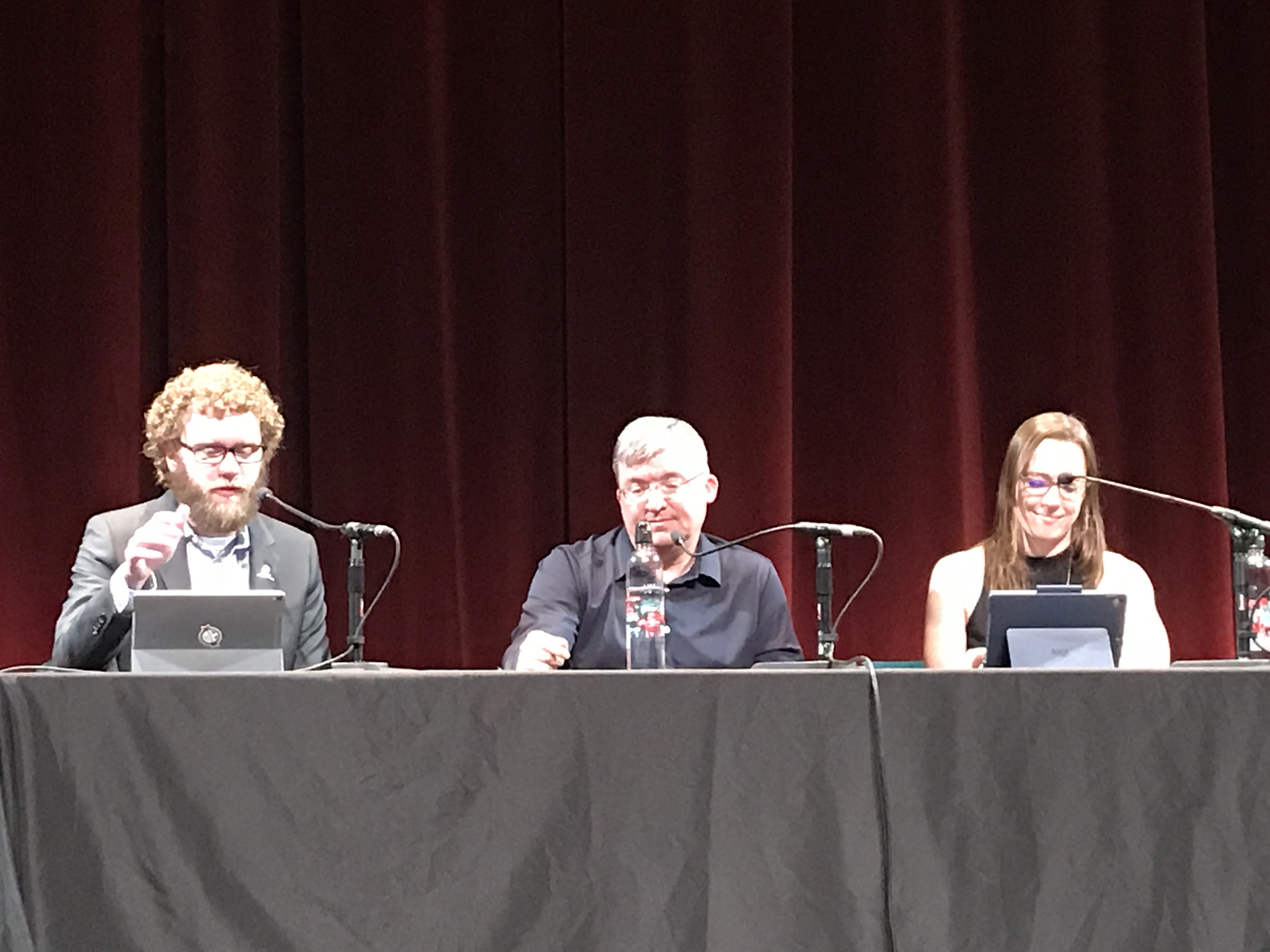
Thanks for sharing – sounds like a really interesting week. I can recommend Relay’s Cortex – I listen religiously to that one 🙂
Thanks @Ian, I do believe it’s time for a few Podcast changes in my daily listen. To be honest, was talking to a listener from New Zealand about listening habits and feel I’ve gotten into a bit of a bubble with some of the Twit shows. Leo seems to have become too jaded in and am frustrated with some of this talking without spending time to actually learn what the heck he’s saying. 😉